Don't know what text selection is? When you click and drag across words on a page, to select text, text selection is that blue and white overlay.
Instructions:
1. Log into your blogger account and select the blog in which you'd like to customize.
2. Go to Template >> Customize >> Add CSS and paste the below code into the box.
3. Save your changes and voila!
3. Save your changes and voila!
::moz-selection {
background: #EEEEEE;
color: #999999;
}
::selection {
background: #EEEEEE;
color: #999999;
}
^^^ See the numbers and letters in bold? Those are colors codes. They're customize-able. :}
To change the color of the background of your text selection change BOTH of the "#EEEEEE" in the code to your preferred color choice. And to change the color of the text, change both of the "#999999" in the code.
Here's an example of customized text selection:
Tada! You now have a basic and customized text selection! :)
If you have any questions or maybe if you tried this, leave a comment below! I hope this helped you. :)
thanks for reading. <3
xoxo,

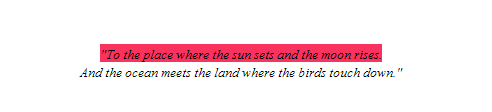
Yay Rosie!!
ReplyDeleteI was just thinking about how you got it to do that. :)
SHMANKS SO MUCH :)
I shalt go...
~ Laurel
Girl you are good....I could never figure that out
ReplyDeleteHey Rosie - is this for changing font or just color?
ReplyDeleteThank you for this!! xx
ReplyDelete